Off-chain transactions
This guide will walk you through the process of sending and receiving payments off-chain using the Lightning and Lithium networks. These networks use multi-hop routing, meaning you don’t need a direct connection with your payment partner. Instead, intermediary nodes handle routing between you and the recipient. In the current setup, Hydranet’s Hub acts as the intermediary node, connecting you with other participants in the networks.
To send off-chain payments you need sufficient outbound liquidity in your state channel and to receive payments off-chain you need sufficient inbound liquidity. Read more on how to manage your liquidity here.
To test the function of receiving and sending off-chain payments you will either need a friend who has active state channels with outbound and inbound liquidity, or to set up two Hydranet testnet wallets on two separate devices (e.g., one on your laptop and one on your mobile device). You can then use these two devices to send off-chain payments between them.
Receive off-chain payments
The following steps will set you up to receive payments off-chain, assuming you have sufficient inbound liquidity already.
- Select asset
Go to the Wallet page and click Receive, then choose Receive off-chain. - Select method
You can receive off-chain payments via one of two methods: Via Address or Via Invoice. - Fill in the details
For Via Address, simply copy your public address and forward it to the payer. For Via Invoice, specify the payment amount and expiry time and share the generated invoice details with the payer. - Payment confirmation
Once the sender completes the payment, the transaction will reflect in your wallet and your off-chain balances instantly, and can be viewed on the Transactions page.
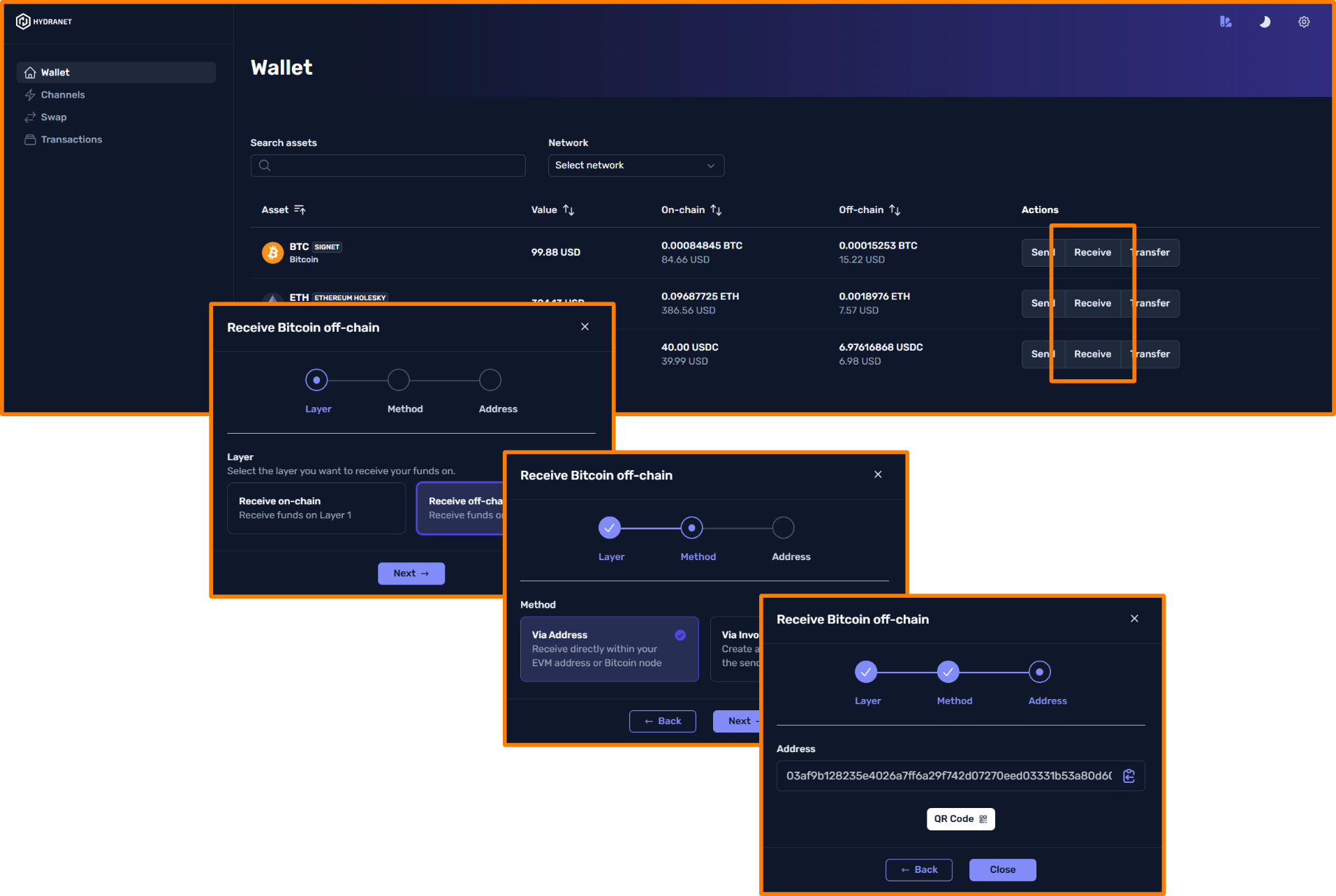
Send off-chain payments
The following steps will set you up to send payments off-chain, assuming you have sufficient outbound liquidity already.
- Select asset
Go to the Wallet page and click Send, then choose Send off-chain. - Select method and fill in the details
If you send Via Address, simply fill in the recipient's address and the amount. If you send Via Invoice, simply fill in the invoice details provided by the recipient. If the invoice doesn’t specify an amount, you can manually input it. - Confirm the payment
Review the payment details and confirm. - Payment confirmation
Once confirmed, your payment will be processed and reflected in your wallet instantly, and can be viewed on the Transactions page.
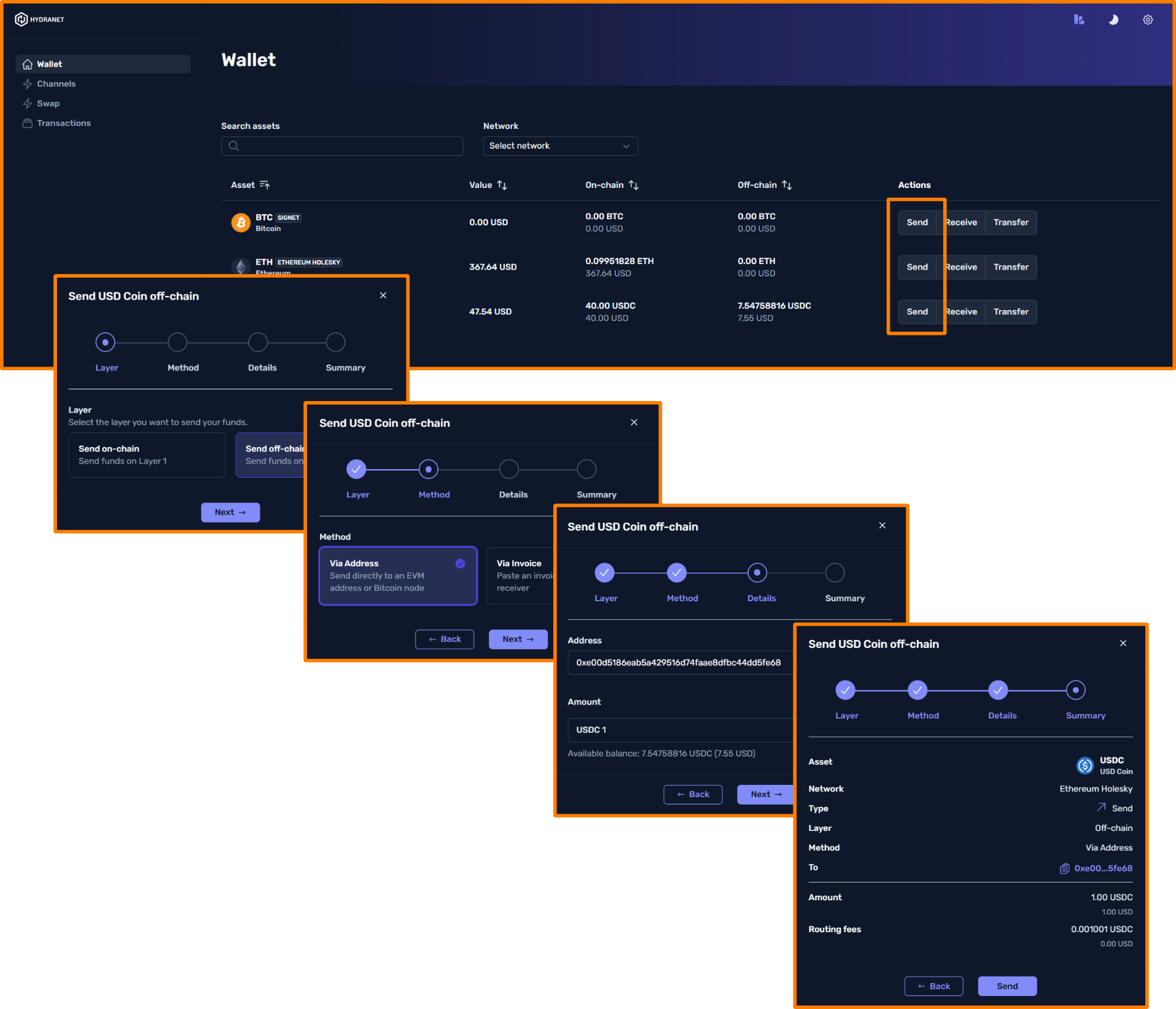
Ideas for testing
Your feedback is highly valuable for Hydranet. Use this opportunity to explore all the features this release has to offer and provide insights into your user experience. Be creative in your testing and test all possible options and combinations you can think of. The more we know the better. Here are some testing suggestions to guide your efforts:
- Can you send payments without interruptions, even after multiple payments?
- Does the payment process work seamlessly for both address and invoice payments?
- What happens if you try to send a larger amount than your current outbound liquidity?
- What happens when you create an invoice for one currency but use this invoice for sending another currency?
Share your thoughts and findings with the Hydranet team in the Alpha Testnet channel on Discord. If necessary, submit a support ticket for further assistance.
Good luck and happy testing!