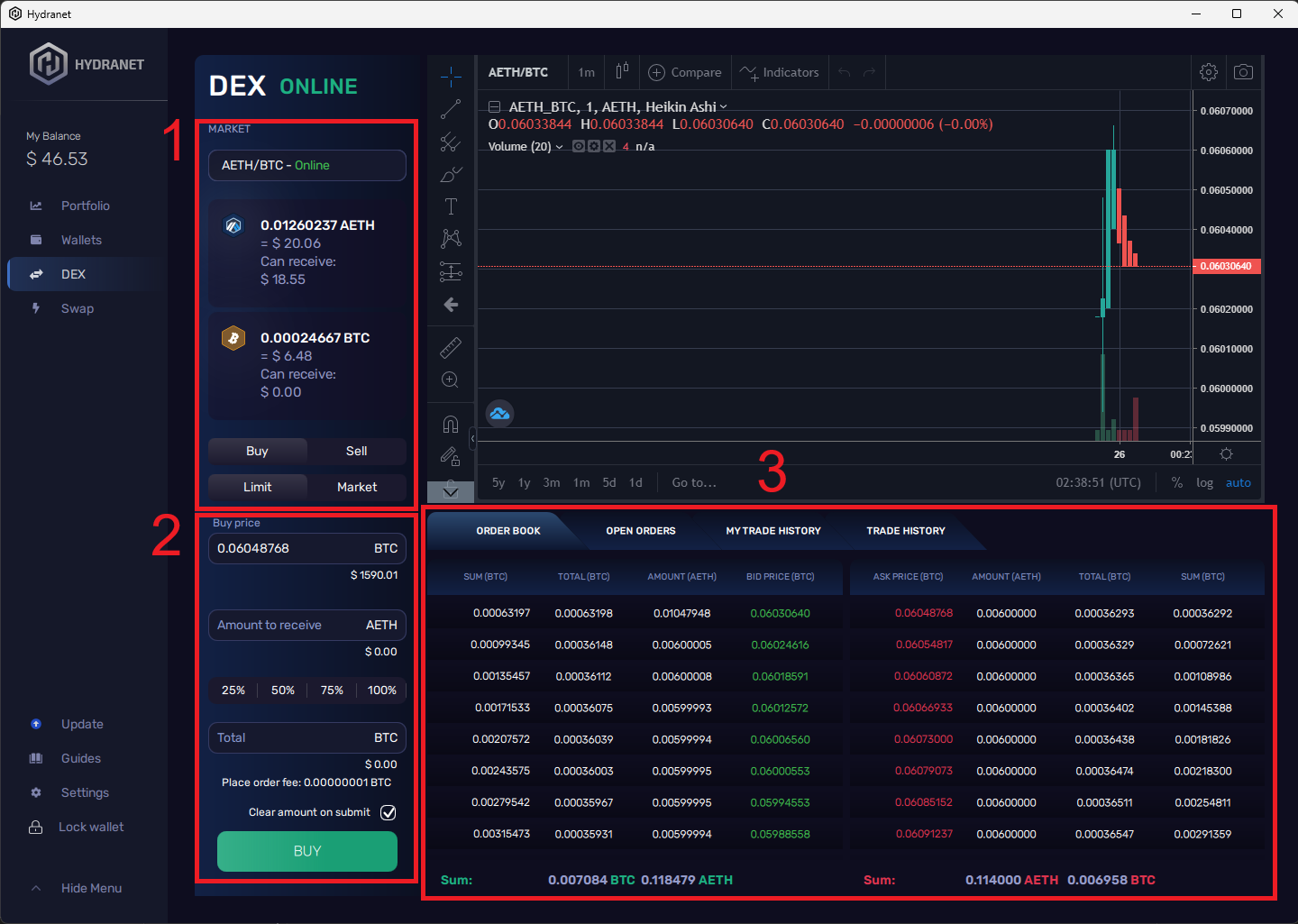
The DEX page is used for trading. It features a classical orderbook, but is unique in terms of its off-chain trade technology. Make sure that you have open and funded payment channels for the currencies that you want to trade.
Section 1
Choose the market (trading pair) on which you want to trade. The selected market in the figure is aETH/BTC. To change the market, simply click on the display to get a list of all the available markets, then select one from the list.
If the status of the market is "Channel closed", you don"t have the necessary payment channels open to trade on this market. Navigate back to the Wallet page to open and fund the necessary payment channels.
Section 2
The DEX features both limit and market orders. Select the type of order you want to use, and whether you want to buy the currency or sell it.
If you don’t have enough funds in your payment channels, this will be displayed to you above the buy/sell button after you have entered the amount you want to trade. Fund your channels via the Wallet page before you continue your trade.
The trading fee will be collected when you place your order. However, if you close an order prematurely, you will get the paid trading fee back via the mechanism called "DEX fee refunds".
Section 3
Below the trade chart, you will find four tabs.
Orderbook
Displays all the currently open limit orders on the DEX. Press one of the orders to autofill the price, amount to buy, and amount to sell, in the fields to the left.
Open orders
Displays all your open orders.
My trade history
Displays the trades you have successfully made on the DEX. This information is only visible to you.
Trade history
Displays all successful trades made on the DEX.
Portfolio Tab
Monitor the balances of your on- and off-chain funds.
Wallet Tab
Control your payment channels and on- and off-chain funds.
DEX Tab
Trade on the Hydranet DEX using the orderbook.
Vortex Tab
Provide and manage liquidity on the orderbook.
Simple Swap Tab
Trade on the Hydranet DEX with a one-time click.
